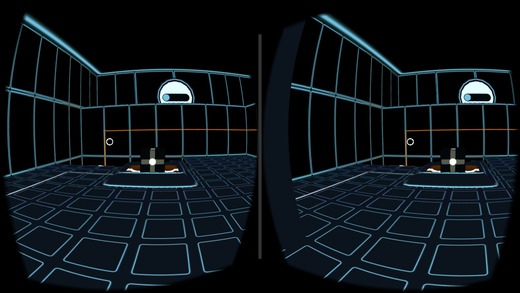Gravity Pull - VR Puzzle Game 1.2
Free Version
Publisher Description
Gravity Pull is an immersive VR puzzle experience for Google Cardboard that uses an innovative input technique called VR-Step. You don't need external controllers to move in Gravity Pull, just walk in place! Solve 16 mind-bending physical puzzles by maneuvering objects through space. You'll need to carefully explore each room and view things from multiple angles. Can you get to the end? VR-Step changes the way players can explore virtual environments with Google Cardboard. Where most Cardboard apps are simple look-and-see experiences, VR-step lets you navigate using walking-in-place and puts YOU in control where you are. VR-step removes the need for a controller and can also minimize motion sickness. We highly recommend having a Cardboard V2, which is any headset that has the capacitive touch button. The Cardboard V1's magnet switch IS supported, but may not work consistently.
Requires iOS 6.0 or later. Compatible with iPhone, iPad, and iPod touch.
About Gravity Pull - VR Puzzle Game
Gravity Pull - VR Puzzle Game is a free app for iOS published in the Action list of apps, part of Games & Entertainment.
The company that develops Gravity Pull - VR Puzzle Game is Samuel Tregillus. The latest version released by its developer is 1.2.
To install Gravity Pull - VR Puzzle Game on your iOS device, just click the green Continue To App button above to start the installation process. The app is listed on our website since 2016-03-15 and was downloaded 11 times. We have already checked if the download link is safe, however for your own protection we recommend that you scan the downloaded app with your antivirus. Your antivirus may detect the Gravity Pull - VR Puzzle Game as malware if the download link is broken.
How to install Gravity Pull - VR Puzzle Game on your iOS device:
- Click on the Continue To App button on our website. This will redirect you to the App Store.
- Once the Gravity Pull - VR Puzzle Game is shown in the iTunes listing of your iOS device, you can start its download and installation. Tap on the GET button to the right of the app to start downloading it.
- If you are not logged-in the iOS appstore app, you'll be prompted for your your Apple ID and/or password.
- After Gravity Pull - VR Puzzle Game is downloaded, you'll see an INSTALL button to the right. Tap on it to start the actual installation of the iOS app.
- Once installation is finished you can tap on the OPEN button to start it. Its icon will also be added to your device home screen.